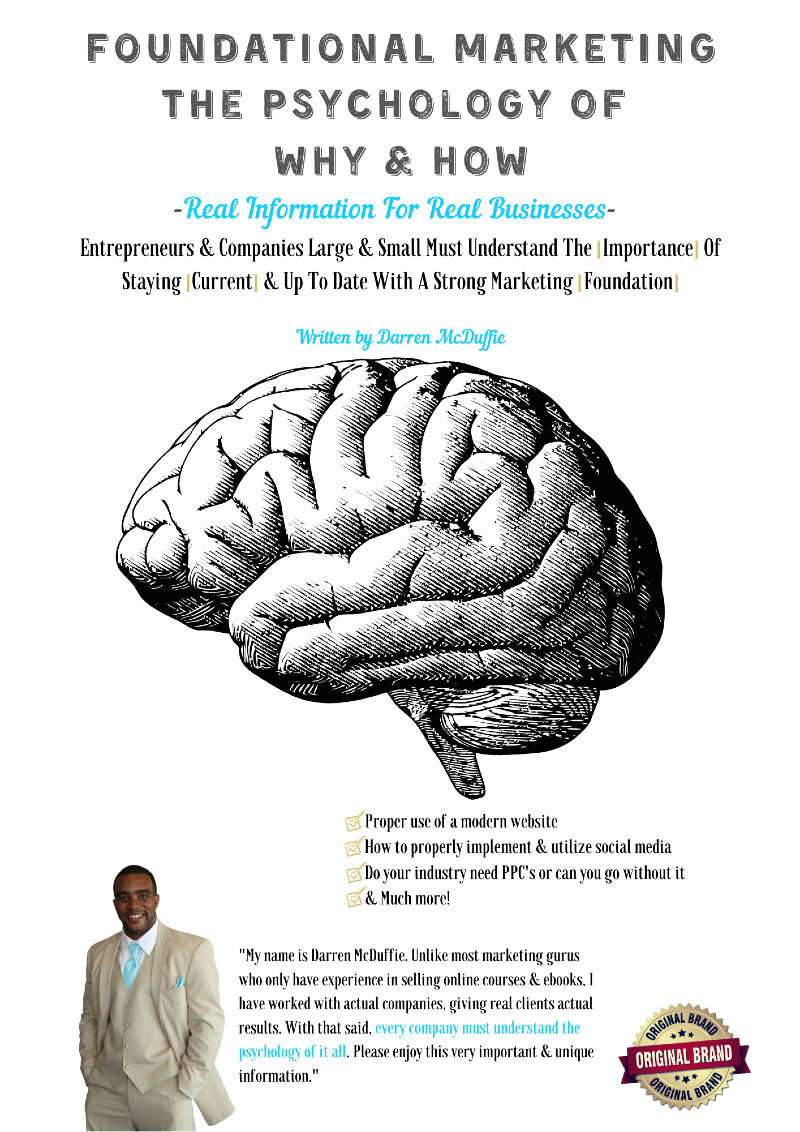Basecamp Project Management
Best Project Management Software. *(Please note that I am not an affiliate of this company. I did contact this program in an attempt to become an affiliate. However, at the time of this article, this company has no affiliate program. As with all of my reviews, this is an honest review).
If you’re not aware, I normally provide reviews and suggestions on software that I currently utilize for my own business. Every so often, I may suggest certain software or programs I used for my clients.
For the past several years, I’ve faithfully utilized a project management system called Basecamp. Basecamp 3 to be specific. All BS aside, in regard to the industry I am in, this program has been some sort of a miracle. A good project management system is almost a necessity for Businesses and industries that tend to have very lengthy or detailed projects. It’s not only beneficial for you, the business owner but beneficial for the client as well.
Now Let’s Dive Right Into It
Email, Documents & Files
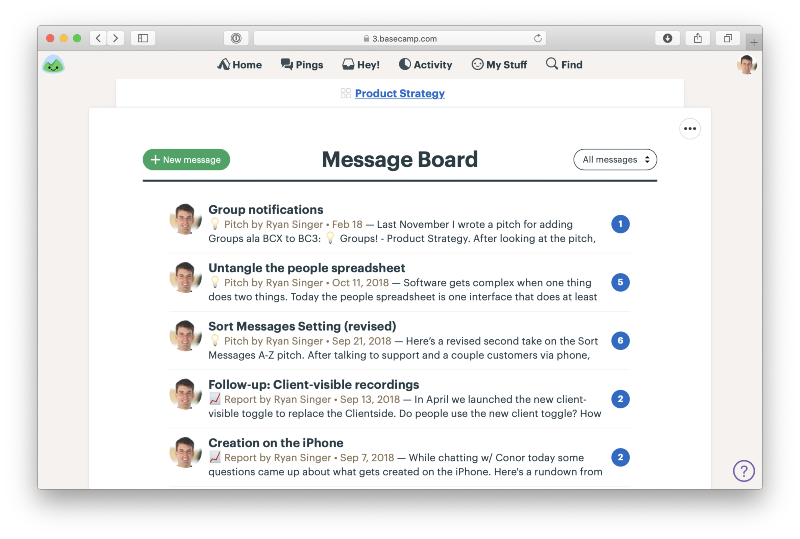
For those of you who’ve had some consistent experience in dealing with clients, you are well aware of how aggravating email can be. Things may be fine and dandy for the first few months. Eight months to over a year in a project and/or with a client can quickly become a nightmare. What email did she or he sends the logo files in? Which email is that contract in? What email did we have that long conversation in?
Before utilizing this project management system, I had clients constantly contacting me to find passwords, logo files, videos, etc. I’ve also had situations where clients forgot what was said back and forth during certain meetings, conversations, and changes/updates. The Basecamp 3 project management system instantly was a cure to all of that. A place to input and organize documents and files. You can even color-coat customized folders. For example: one of my clients in Hawaii has a hard time keeping up with his invoices. He loses them within his email. I began placing all of his invoices in one color-coded folder. In addition to that, this specific client did not like technology one bit. He did not want to touch anything beyond email and even that was giving him a hard time. Therefore, I connected his kids and his accountant as team members to the account. Problem solved. (Best Project Management Software)
To-Do’s (My Favorite)
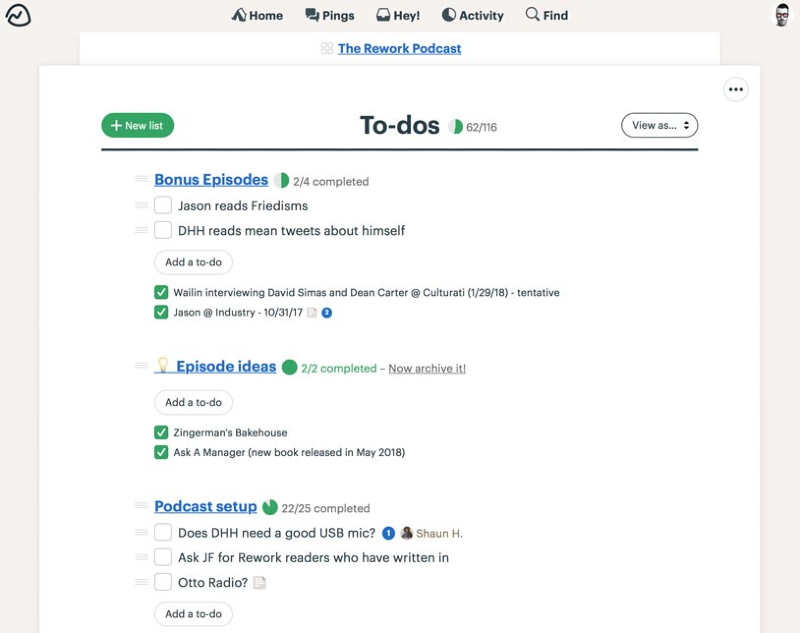
If I fully explained every feature in full detail, this article would quickly turn into a 30-page paper. In that, the To-Do feature of Basecamp 3 was literally the deciding factor in my purchasing and utilizing this software. This feature simply allows you to organize specific tasks and projects. It allows you to assign these specific tasks and projects. Once a specific task or project is complete, you simply click a button to notify the individual(s) you placed on the list to notify for that specific task. This is extremely important for large projects. Just imagine the workload of one of my full-service projects. Even web design has several tasks. Phase one, two, and three is how I place them. Once phase three is complete, the client can then view the website for approval.
Another very useful way to utilize the To-Do section in Basecamp 3 is “assigning tasks” to team members or employees. Keep in mind that everyone should have the Basecamp 3 app downloaded with notifications turned on. Imagine having a large project with multiple tasks and several team members or employees. Once all of them are connected, at the click of a button you can simply place tasks and assign them to each individual person. And again, once that task is complete they simply click a button to notify you that the task is complete. No more getting a bunch of phone calls and emails from over 10 team members or employees just to inform you, “Hey, phase 2 of the website is complete. I’m going to start collecting and designing content. I’ll let you know when that is done.” No more of that. Just click a button and the project manager, client, or boss is notified.
Campfire (Chat Platform)
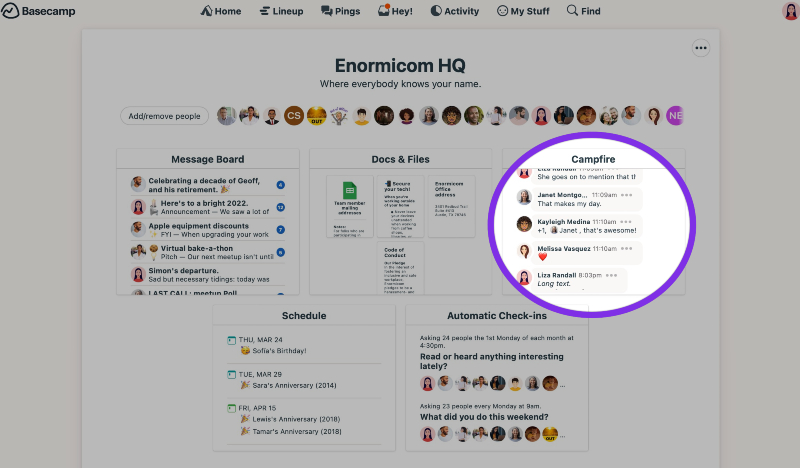
Another feature I utilize quite often is the chat platform called “Campfire.” This is very simple and self-explanatory. With that said, there are a few major benefits I did not anticipate until I spent over one year with a full-service client with multiple members connected. I could not imagine fishing through text messages in an attempt to find a portion of an old conversation. In addition to that, we normally share photos & videos through campfire as well. When I have a fairly large or specific update, I normally conduct screen shares. I often upload those videos to the chat platform “campfire” in Basecamp 3. Once the video is uploaded and posted, everyone connected to that account can simply view the video. Once the video is viewed, we can simply carry on a conversation/meeting regarding that video. All of this in one place. No sharing items to dropbox or all these other platforms for larger file sizes. With over 500GB of storage, you can share those large files with your team or clients right from your computer. Outstanding. (Best Project Management Software)
There are a few more very useful features such as:
- Calendar/Schedule: Complete functionality of the calendar. You can notify your clients or your team when an event or meeting is posted. You can also notify clients or your team as an individual for more specific events, meetings, etc.
- Message Board: Instead of sending email, you can send specific messages and assign who you would like that message to be sent to. My clients often add a manager and additional team members to projects. At times I only need to send the manager and/or certain employees specific messages.
- Automatic Check-Ins: This feature is more useful for teams and projects who have a normal schedule that requires a vast amount of tasks. You can set an automatic check-in to remind your team to be prepared for the weekly meeting, place a weekly check-in to go out to your team requesting them to send in tasks completed or new ideas, etc. Instead of physically sending that reminder or notification out every week, automatic check-ins will do it for you. I normally deactivate this tool; however, it can be very beneficial to some.
- Notification Settings: Notifications are fully customizable. You can decide to only be notified from 9-5 or from 7 am to 10 pm. The default is of course 24/7. This is a very good option for large teams or certain clients. Some people do not like to receive notifications for business after a certain time. This is a very good feature.
- Timeline: To top all of this off, there is a clickable timeline below all of these tools. I’ve had clients in this program for over two years. Needless to say, I’ve had to utilize this timeline quite often when quickly trying to find a conversation, document, or photo that was shared over a year prior.
So, how much do I pay for this program?
Again, I emailed customer support in an attempt to sign up for an affiliate program. I was told that they do not have an affiliate program at this time. I guess this is the most disappointing part of this program lol. It would be great to earn money after promoting this article. With that said, I pay $99 per month for my package. (Best Project Management Software)
Thank you very much for reading! For further information, please visit my website at www.mcduffiemarketing.com to schedule a meeting. Please feel free to comment your thoughts below.